What to do, when buying a second hand iPad, iPhone, or iPod Touch that supports iOS 7 or above.
With iOS 7, released on September of 2013 Apple added a new security feature to all its touch enabled devices in an attempt to cut down on device theft.
This feature was called Activation Lock.
Before iOS 7 when somebody stole a touch enabled Apple device, all they had to do to make it functional was reset to factory settings either via the Erase all Settings and Data option on the device, or through iTunes on a computer.
This would set the device to an "As New" state allowing the thief to use the device without any issues.
iOS 7 changed all that with Activation lock.
Basically, when a device is registered with iCloud, and Find My iPhone is turned on in iCloud Settings on the device, it becomes locked the Apple ID and Password that was used to register it. It cannot be reset to factory condition without the password, and will be locked if it is attempted to be reset through iTunes on a computer.
With Find my iPhone (iPad or iPod) active, the owner can track the device's location through the iCloud.com website or from another device that has the Find my iPhone App installed.
The owner can then choose to delete all content from the device and lock it. When this happens, a screen requesting the Apple ID and password will appear on the device preventing any access to it until the credentials are provided
Many thieves will attempt to sell off these locked devices to unsuspecting customers through online services such as E-Bay or Craigslist where its impossible to view the device before purchase.
But what can one do to avoid falling victim to these sellers? Here's a list of of things you can do to make sure the device is not locked, and properly cleared, or to at least avoid losing money on an ill fated transaction?
Verifying the device is correctly wiped:
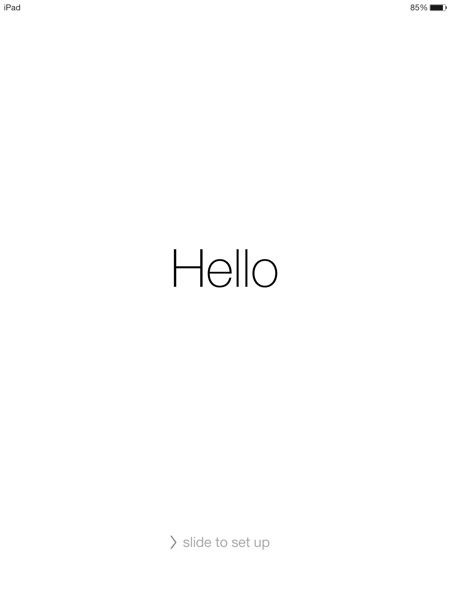 When a iDevice is first turned on when it was first bought, it will start up at the Welcome (Hello) screen. When a device
is reset, it will return to this screen. However, if the owner did not properly remove the device form their Apple ID, the device will show the activation lock screen after selecting a language and connecting to Wifi.
When a iDevice is first turned on when it was first bought, it will start up at the Welcome (Hello) screen. When a device
is reset, it will return to this screen. However, if the owner did not properly remove the device form their Apple ID, the device will show the activation lock screen after selecting a language and connecting to Wifi.
When buying in person, start the setup process, select a language, and connect to a wifi network. If the device is properly wiped and removed from the Apple ID of the previous owner, the next screen should be the Restore screen, where you can choose to use an iCloud backup to set up the device from, or continue and set up as new.
If buying sight unseen, its best to have the seller provide contact information, and withhold payment until you are certain the device is not locked.
You can also request the seller provide a picture of the device at the iCloud settings screen in Settings->iCloud, and verify that there is no iCloud account signed in, and that Find My iPhone / iPad is turned off there.
Even if it has not been wiped clean, having no iCloud account signed in there, means the device is not locked to an Apple ID, and should not become activation locked to it once restored.
Apple used to have a service at http://icloud.com/activationlock where you could verify the activation lock status of a device, but has since taken it down, and is no longer available.
If it ever returns, it is a great tool to use when buying second hand as it could easily tell you if its locked or not.
Should the device not be correctly wiped, you can direct the seller to this Apple Article What to do before selling or giving away your iPhone, iPad, or iPod touch, and request they follow its instructions to wipe the device and remove it from their account
This is a basic step, as nobody would want to sell a device that may contain private and sensitive information. So a wipe must be performed.
If the seller is unable or unwilling to do this, then this should raise big red flags, and the device should not be purchased from this seller
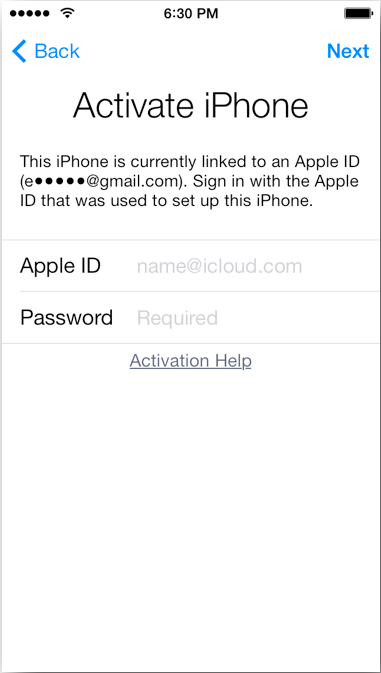
If the device appears to be at the Activation Lock screen, then it was most likely locked from iCloud by the original owner.
Again, requesting the seller to remove it form their account through iCloud.com should be the first step before any money is exchanged.
If the seller is unable or unwilling to do this, again, red flags should be raised, and purchase of this device should not be considered
 If the device is at the standard Passcode unlock scree you should again request it be properly cleared before purchase.
If the device is at the standard Passcode unlock scree you should again request it be properly cleared before purchase.
If the device is running iOS 6 or an earlier version:
Request that the previous owner sign out of all services under Settings, and clear the device by going to Settings->General->Reset->Erase all Content and Settings
 When properly wiped, and released from the previous owner's Apple ID, the device will have nothing on it except the Default built in Apple Apps.
As tempted as you may be to want to keep some of the sellers Apps or other content, this is never a good idea. All Apps, media, books, etc... bought or downloaded
from Apple's stores are forever tied to the Apple ID that was used to buy/download them. As such Apps will always require the Apple ID and password that was used to download them, to update
them in the future and media and books will remain tied to the Apple ID used to buy them, and may not be accessible later.
When properly wiped, and released from the previous owner's Apple ID, the device will have nothing on it except the Default built in Apple Apps.
As tempted as you may be to want to keep some of the sellers Apps or other content, this is never a good idea. All Apps, media, books, etc... bought or downloaded
from Apple's stores are forever tied to the Apple ID that was used to buy/download them. As such Apps will always require the Apple ID and password that was used to download them, to update
them in the future and media and books will remain tied to the Apple ID used to buy them, and may not be accessible later.
